 In this post I’m going to show you how to create fabulous Facebook Pages with custom header and tabs, without spending a dime.
In this post I’m going to show you how to create fabulous Facebook Pages with custom header and tabs, without spending a dime.
The thing is it’s going to look as great as other pages that cost people a lot to look that way. With the money that you’ll be saving, you will have extra bucks to spend it on promoting your page instead.
I’m not a Facebook expert by any mean, and some experts are saying that Facebook pages are not what they once used to be. However, I still think that’s worth it to have a professional Facebook page for your business.
Until now I’ve never really put the effort to have even a single decent Facebook page, but now I have 3 good looking ones, and I’m still polishing them as I’m writing this.
So, please, follow my steps as I’ll tell you who to create a great Facebook page, and watch the video below once you’ve read the post, since not everything is on the video.
Set Up Your Professional Facebook Page
One important thing that I want to let you know from the get go is that I’ve learned that incomplete pages are turned off, so it’s very important that you fill out your page entirely.
Make sure you fill out the 15 options under the General tab and the 22 options under Page Info tab. Leave as is only what does not pertain to your particular page, but do fill out as much information about your business as possible. You will find that tab under “edit page” on the top.
To start, you should create an attractive and original header and include a picture of you as the regular picture. Avoid business logos. Remember that people do NOT do business with logos, but with people. So, do yourself a favor and add a picture of yourself, because it works much better than a logo.
Once you’re done with the header, start working on your page information as I mentioned above and add your customer tabs.
You Facebook Page Header
If you think that you need to spend a lot of money to have a good looking Facebook page header, you’d be wrong. All it takes is an idea, a digital camera, and a free photo editor.
That’s what I’ve done for my own page headers. In the case of my freelance writing page, which I called Sylviane Nuccio – Freelance Writer (since I’ve shot the video), I simply staged my keyboard, a cup of coffee, and a pen laying on a note book, and took a picture.
Then, I downloaded it to my computer, uploaded it on a free photo editor tool called Photobucket. I added the words Freelance Writing using their text tool and saved it. Then, I downloaded the finished product to my computer again, and uploaded on my Facebook page. And Voila!
By the way, if you’d like to have a Photobucket tutorial, let me know, and I’ll make a video about that too for an upcoming post.
Please, like my page, if you haven’t already!
Life Coaching Page Header
For my Life Coaching page, I used one of my own personal outdoor pictures which I took in Death Valley, Arizona some years ago.
Since this was a hard copy photo, I first scanned it and saved it to my computer. Then I uploaded it on PowerPoint in order to be able to add my Certified Coaching Stamp, as I’m not sure I can do this on Photobucket. Then, I took a picture of the screen on PowerPoint, saved it and uploaded it on Photobucket.
I added the text and decoration. Saved it to my computer and uploaded the image to my Facebook Page. And there you go. Now I have a different style header, but still looking great.
Please, like my page, if you haven’t already!
France Travel and Food Page
The photo on my France Travel and Food page is also a picture that I took myself, few years ago, at my mom’s house. On that one I decided not to add any text. I also put a different picture of myself to make it a little different.
Please, like my brand new page!
Adding Cool Looking Custom Tabs to your Facebook Page
This is what I’m showing in the video below, but here are the steps so you have them written down.
Go to your Facebook account and search for the app WOOBOX. It’s pretty easy and self explanatory. Choose Woobox custom tab, install page tab by click the green button, choose page (you want to add Woobox for), and add page tab.
Make sure the URL option is ticked instead of HTML. Add the URL you want to link to the tab. Rename the tab, by removing the default “welcome” and replacing by the name of your choice. Upload your tab image and save settings. You’re done!
How To Create Customer Tab Pictures
For your tabs, just like the header, you can create cool personalized picture. What I did for mine is basically taking the background design of the headers of my sites, or chose some cool pictures.
The exact size that you’re going to need for you tab images are 111 x 74 pixels. Here again I can go to photo bucket and size my pictures to this exact size and can uploaded them easily on Facebook.
Photobucket also allows me to write the name of my particular tab, so the name of that tab is both on the image as well as underneath when I name my tab under the tab setting on Facebook.
Here is a visual of how to set up your tabs.
Please, go to YouTube and like my video there if you can.
I hope you enjoyed this post!
Please, let me know in the comments below…

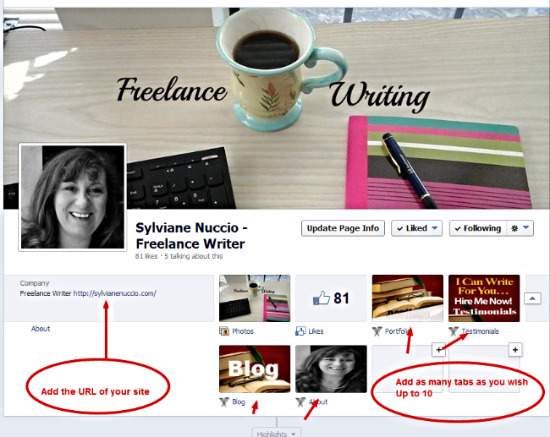


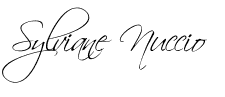

Hi Sylviane,
First I want to thank you so much for the mention of my last blog post on Facebook.
I like the way you take your own pictures. I love to do that because it gives us a true individual identity. Mine is on the beach! I like to play around with my headers because when we do, it shows up on Facebook too. They just like us to do that stuff lol.
I used to go crazy about setting up tabs. Since I learned how to do it, my life is easy. I use the 80/20 rule here too. 20 percent of the time I remind my Facebook friends to click the “red button” where it goes to my sales page.
You have done a wonderful job with this and I’m heading over to Youtube now!
Thanks again,
-Donna
donna merrill invites you to read..My 200th Blog Post Celebration
Hi Donna,
You’re welcome. I thought your last post about Facebook was great and encouraging for people like me, so I thought it was really appropriate to share it on this post.
It’s so much fun on top of being so much cheaper to create your own headers and so easy too. Thank you so much for heading on YouTube as well. You’re the best gal 🙂
That’s right Sylviane! Donna’s last Facebook post was awesome! I am glad you referenced it as well.
By the way, your video of setting up Table is great! Very clear, very encouraging and to the point. A good guide to get the job done!
And I am going to go on your Facebook page and increase your LIKES by one more for sure 🙂
Cheers!
Kumar
Kumar Gauraw invites you to read..How To Have An Inspiring Online Experience Every Day
Hi Kumar,
First off thank you for liking my page(s), however still trying to figure out how to reply to people on there when they do LOL. Facebook is not always user friendly.
I’m never satisfied when I make a video, but at this time I do not have a good editing tool, so it is as is 🙂
Yes, Donna’s post was very encouraging to still use Facebook pages even though some people here and there have said otherwise.
Thank you for coming.
Hey Sylviane,
GREAT Read! Right now I’m not focusing on my page as much as I should be – especially with Facebook’s new pay to play attitude! But, when I jump back into the saddle and get things going I’ll be take a lot of your advice, my timeline image definitely needs some work!
Thanks for sharing,
Zach
Zach invites you to read..Why Aren’t You Happier: A Word on Expectations
Hi zach,
I’m glad this post inspired you to work on your Facebook pages. The timeline header is actually not as important as the professional pages. I set my account in a way, that the timeline is no longer accessed through search engines, but my pages are.
The reason I did this, are two actually. 1) I want people find my professional business pages, not so much my timeline page, and 2) I had some nosy people check on my things that I didn’t want them into. So, it works for me.
Thanks for coming by 🙂
Hi Sylviane,
I got started 3 times to do a business Facebook page but found it to cumbersome to do. Thank you for writing this ‘how to’ that gives me the info I need to do a page. My only issue is is it worth it? More so in ‘time investment’ than should I have it. There is some controversy as to have a business page vs a personal page. Managing both seemed to be the issue that people complained about. I’m still torn and that’s why I haven’t created one as yet. But you’ve certainly explained a lot and I’m grateful for that. May try it again now that you’ve given me the incentive. 🙂
Thanks so much.
Regards,
Barbara
p.s. Got your message. I’ll hit you up tomorrow evening on PM. Been working all week-end.
Barbara Charles invites you to read..The Significance of Keyword Research
Hi Barbara,
Like I said, I’m no Facebook expert, but I’ve just learned from a freelance writer that having a professional Facebook page is still worth it, and anyone having a service to offer should have one. That’s what I was told recently.
As far as time consuming, it’s really not. I didn’t calculated the time, but roughly, 10-15 on the header. Maybe 30 for as much as 4 tabs. 15-20 to fill out the page info. So roughly 1 ½ to 2 hours max for one page. It’s really not that bad, Barbara. I am sure you can find two hours of you time to create a fabulous looking professional page.
I hope this will encourage you to build your page. Let me know when it’s done 🙂
Hi Sylviane Nuccio,
No worry you are not a facebook expert but a facebook page lover!!!
Nice tips and Techniques to promote your business .
Thanks for your valuable tips.keep posting.
Gald you liked it John, thanks for coming.
Hi Sylviane Nuccio
Its my pleasure!!!
happy Blogging
Hi Sylviane,
Interesting tips. Your strategy of using personal picture instead of a logo makes sense. I guess in many cases, using a personal picture will do better than using a logo. It’ll bring people more closer to you.
And I like the way you made up brilliant and relevant cover picture just using basic tools like- digital camera, free photo editors etc. I agree that they look good and are catchy too. And all that came without you spending any money at all! That’s impressive by the way. 🙂
That app to add custom tabs will also come handy. It sure will give a more personal touch to the page.
I found the link to this post on Kingged.
Arun
Arun Kallarackal invites you to read..24 Things You Don’t (But Should) Know about Snapchat
Hi Arun,
Yes, while a logo is something nice to have for business cards and your site, for example, it’s not good to have “instead” of a representation of who YOU are, of your face. Remember that!
I’m glad you enjoyed this post and thank you for coming.
Hi Sylvianne,
A lot of people ignore the importance of having a Facebook page. This is a mistake because they can actually be missing out on referral traffic. Your post is practical and its worth sharing for many to learn.
This comment was shared in kingged.com – the social bookmarking and content syndication website for Internet marketers where this post was shared.
Sunday – kingged.com contributor
http://kingged.com/create-fabulous-facebook-pages/
Hi Sunday,
Thanks for coming and sharing your expert advice. I agree, I still thinking that facebook pages are worth it and should have.
Thanks for coming.
Hey Sylviane,
This was a great tutorial of how to set up a professional Facebook Fan Page. I’ve actually set mines up but I haven’t been using it to it’s full potential, plus I need to do some revamping. I just haven’t made the time for it.
But besides that, a lot of people do get confused on how to set one up. I like the fact that you really simplified the process for the most novice person to set up. Thanks for sharing and you have a great week!
sherman smith invites you to read..How Does SEO Affect Your Blog
Hi Sherman,
It’s worth it to set up your facebook page properly, as I’m told that Facebook turns off pages that are not completely set up.
Thank you for you feedback and sorry for the late reply 🙂
Hi Sylvianne,
Informative post indeed 🙂
Congratulations on your many Facebook pages now, and I think I’ve already liked them long back when I got your invitation. Yes, creating them is the easy part but maintaining them isn’t all that easy! I made one for Aha!NOW also sometime back besides my other official fanpage that I made earlier, so it does take time to update all of them at least once a day if not more.
I loved Donna’s recent posts on it too, and she surly shared some good tips. Yes, I need to re-work on my header a week bit, never have enough time in hand! I agree about those tabs and there’s a lot you can do with those. 🙂
Thanks for sharing. Have a nice week ahead 🙂

Harleena Singh invites you to read..10 Effective Discipline Techniques For Children
Hi Harleena,
Sorry for the so late reply, but as you were saying in your comment, time is what’s missing to do it all,right?
I know what you mean, it takes time to maintain these things, that’s why some people outsources this type of work. I totally see why 😉
Thank you for coming and have a great weekend!
I’ve struggled with my Facebook Page ever since I set it up to be honest Sylviane.
I rarely visit Facebook these days as I spend most of my time on Twitter.
Maybe now’s the time to go back and rethink that with a Facebook Page makeover!
I appreciate the tutorial. That will certainly help :-).
Tim Bonner invites you to read..Social Media Buttons: The Good, The Bad, And The Ugly
Hi Tim, and sorry for this so late reply here.
What have you been struggling with in regards to your Facebook page? What I’m struggling with is getting likes, but as for the setting it’s pretty easy.
If I can help you in anyway, just let me know, OK?
Have a great weekend.
Hey Sylviane,
What a great job of sharing with everyone how to set up their Facebook Fan Pages and the video was really a great addition. So many people get confused on how to set up the tabs and it’s just much easier now then in the very beginning.
Gosh, I set up my page a couple years ago so whenever I go back and edit things I have to figure out what the heck I did. LOL!!! I know, when you’re not working on those all the time then it’s hard to remember.
Now we all know that we’re not all fabulous with creating images and things and if they don’t have pictures of their own for their timeline then they should be sure to check out Canva because that program just makes it so easy to use. I linked to my post on that great program below.
Thanks for the great post on setting up Facebook pages and how to do those darn tabs Sylviane. Really great job.Have a wonderful week.
~Adrienne
Adrienne invites you to read..How To Create Images That Stand Out
Hi Adrienne,
I tell you I’m only replying to my last comments on this blog post now. What the heck of a busy life I’ve got these days, but as I am stretching to get more clients for my business, on top of work, I got even more tied up!
There is no way on earth anyone could understand at glance how to set up those tabs. So even though my video sucks a bit, it can still help some people 🙂
I know that the tool you blogged about the other day, Canva, should be good for this too. I’ll try it!
Thanks for coming and have a great weekend.
Hi Sylviane,I was about to press play but I’d thought I’d leave my comment first. :).
This was definitely a wake up call for me because when I looked at my Facebook header it is definitely outdated and in desperate need of a make-over.
Thanks for sharing putting this together. I’ve not taken time to play with Facebook and take advantage of all it has to offer. I’m about to press play and I’ll definitely stop by You Tube to give it a like and subscribe to your channel!I hope you\’re having a great week!
Corina Ramos invites you to read..Roasted Broccoli Recipe
Hi Corina,
Nice to see you back. I know you had lots on your plate lately.
Yes, I think it’s still worth it to update your Facebook page and fill out all the information you need so Facebook will keep the page up rather than turning it off.
Sorry for this ridiculously late reply.
Hi Sylvianne, Good post. I like how to wrote out a path so people can walk through steps and have a product at the end. I have played a little with my FB page but really need to carve out time to get back to it.
Barb
P.S. I really like your first picture. I did the same thing withe coffee and a keyboard. Oh, how we think alike 🙂
Hi Barb, and nice to see you here.
I usually reply much sooner to the comments on my blogs, but this week was crazy.
Oh, I’ve got to see your Facebook page and like it then 🙂 I myself was inspired by some other pages too.
Thanks for like this this, and have a great week end!
oh wow this is amazing post to learn about Facebook Pages! Facebook Pages are great parts of our live but some people create their Facebook Pages but they don’t pay their attention & Facebook Pages become just waste of time. No One likes also their Facebook Pages. This is such a great explanation to well create a Facebook Pages.
Hi Manesha, and welcome here. I’m glad you enjoyed this post!
REALLY NICE ARTICLE Sylviane
THE TIPS FOR CREATING TABS ARE JUST AWSOME .
MAKING FACRBOOK PAGE MORE COOL IS THE NEED OF THIS ERA.
IT WILL GRADUALLY INCREASE MORE LIKES ON THE PAGE.
THANKS FOE SHARING SUCH A GREAT POST I WILL SURELY IMPLEMENT THIS
Uday Ghulaxe invites you to read..10 Tips to Write an Attractive Guest Post
Hello Sylviane,You gave some fabulous tips in this post, but they were not something I had not thought of or heard of before. What made your posts stand out to me was the use of your own personal example pages (the screenshots). Adding those examples made his posts much more credible and I will put them to use because trust has been built.Keep it up.
Amiti invites you to read..Feedweb Launches your New Favorite Website
Hi Sylviane,
Nice tutorial, indeed!
You present it clearly and well. I think, it will be easy to understand by people who are also making a Facebook page.
And for Donna’s post, it was a great post.
I’ve read them some time ago 🙂
Thanks for sharing this, Sylviane.
Have a nice week ahead.
Nanda

Nanda Rahmanius invites you to read..5 Tips Using Twitter to Grow Your Business
Thank Sylviane for this great tutorial, i m happy i came hear today, with this i am so sure i will be making tons of followers now on facebook, once again, thank you!!
Hey Sylviane,
Nice post and Yes, facebook pages really help in promoting our businesses and also drives traffic to our blog. Thanks for sharing these tips with us. This post really gonna help many newbies.
I have facebook page of my website but after reading this article I think there are lots of things missing to add on my facebook page. Thank you so much for this article 🙂
Brijesh Gohil invites you to read..Facebook Pages App Gets update on Android & iOS