 Running a professional blog can be expensive, wouldn’t you agree?
Running a professional blog can be expensive, wouldn’t you agree?
You have to purchase a theme, a hosting service, some of the plugins that you need may not be free, and if you’re not a technical person, at times you’ll have to pay someone to fix technical issues that do come up, as well as maintaining your blog.
Now, if that alone wasn’t enough, you also have to purchase images. I don’t know about you, but as for me, images for my blogs is not exactly an expense I want to have right now.
However, if you know a way to get very cheap images that are worthwhile, then let the readers of this blog know about it in your comment!
Online Images are Expensive
When you see an image vendor with the word “Free” in their name, it doesn’t mean that you can just go there and download free images. Most times you won’t be able to get it just for free, and if you do, you will have to indicate their name on the image or at least on the same page that the image is showing. I do that myself when I use photos at FreeDigitalPhotos.net.
The down side of this, though, is that unless your purchase the picture, you can’t put your own domain name on the image, so as that image is surfing the cyber space it’s promoting them, not you.
Now in the case of FreeDigitalPhotos.net (as an example) their prices are rather reasonable and you can get a photo from $3 for a 400 X 250 px to $10 dollars for a 2993 X 1901 px. For an extended license, which means that you can use your image as a sole vehicle for advertising and sales purposes such as on a T-shirt, on a mouse pad or on a card, it’s $75.
Now even if these prices are not terribly bad, just add them up if you blog only twice a week, or even just once a week. That’s quite an extra expense for your blog, isn’t it?
Now, this is an affordable one, there many more much more expensive out there. Just by browsing online I found scary prices like these ones…
- Small 928 x 517 px $40.00
- Medium 1856 x 1034 px $64.00
- Large 3200 x 1785 px $73.00
Now, that’s expensive and quite a budget to consider if you use this type of image source for your blog!
If you are used to pay this type of fees for your blog images, then, I guess you’re fine with this, and in such case this blog post is probably not for you. On the other hand, if you are a creative person, and would like to create your very own pictures, then read on.
How to Create your Very Own Images
If you own any type of device that can take digital photos, you can create your own images for your blog. You could think “image creation” anywhere you go, just like you think blog post topic whatever you do, see or experience in life.
For example, my mind is always scanning things around. I’m always checking what would make a cool picture that I could use later for some posts. I don’t have to know where I’ll be using that picture right then and there, all I have to have is an eye for things, and take a picture of something that could be of some use someday.
Always keep in mind that the photos you purchase on those sites have been taken by someone, so why don’t you play around and take some of these yourself?
Think nature, road signs, setting of objects, people, flowers, animals, ocean, mountains, houses, roads, lakes, cars, trees, etc.
You can take any of such pictures yourself or maybe have taken already if you’ve lived long enough. I know I have. I have tons of pictures (into the thousands) that I can use for my blog posts.
Examples of my Own Blog Images
To start with, the picture that illustrate this blog post… Do you want to know how did I do it (on my own)?
Here it is…
I held my smart phone with my right hand, and my tablet with my left hand. Now I had to find a way to push the button to take the picture of my smart phone in my right hand with my tablet which was already busy holding the tablet with my left hand.
That’s when you need to make those little gray cells work for you. I took the picture with my nose. Yes, that’s right! I used my nose to touch the “pic” button, and voila! The result is the picture you see on top of this post.
Here are more photos I took myself that I used to illustrate some of my posts better than any expensive images I would have purchased online.
My Own Brand Images
For this one all I had to do is set 3 books on a small table and add a comment using Photobucket. See how to edit your images on Photobucket in the video below.
For this one I used a book, a pair of glasses and a pen. The rest of the special effects were created on Photobucket.
For this one all I had to do is take a picture of one of my delicious dishes.
This is a picture of my family preparing wedding decorations. This picture was taken by me in France, some years ago. Came handy on a recent post on my travel blog.
This is a picture of a parking sign I took recently in the park I work out everyday. Then I used Photobucket to change the wording, of course.
This is a picture I took on the French Rivera many years ago.
This is also I picture I took at my mom’s house many years ago.
The list could go on and on. The ideas are endless.
So, if I inspired you to take your own blog pictures today, here is how you can edit them to make them perfect for your blog posts. Please, take it as it is. Editing videos turned out to be impossible for me at this time while I could do this easily with my old computer. So there it is…
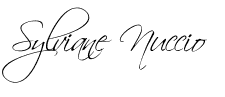


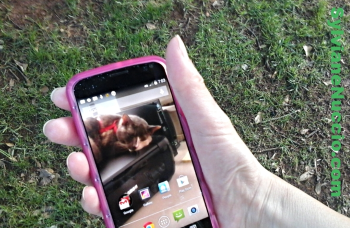
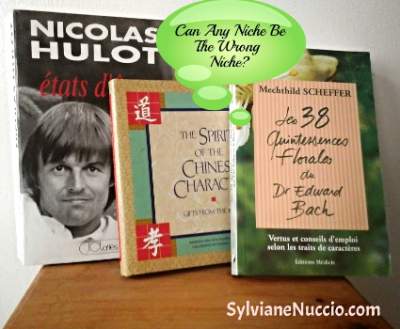
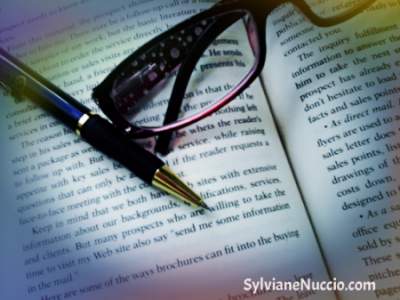



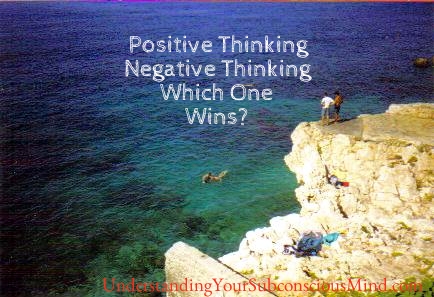

Hi Sylviane Nuccio
This is the amazing world of blogging where you can find solution of everything. Just will is required. Snapping images is not so uncommon especially after iphone and ipad came to our benefit. But the way you got the solution of own image is really cool. It won’t hurt copyright rule and one can display the real image in a still photo.
Everybody has an iphone nowadays. So he just has to keep it charged all the time and whenever sees any great object just push the button to save it in memory of the phone.
Thanks for sharing this wonderful idea which has solved one of my big problem regarding images and I have made up my mind to fully avail it as and when I find a chance to get the image I want. Thanks a lot.
Mi Muba invites you to read..How to create money making infographics?
Hi Mi,
I’m so glad that you were inspired by this blog post. That was my intention.
What’s interesting is all the topic pictures that we may find online for pay, we also have or will have the opportunity to take those pictures ourselves at one point or another. Not such a big deal really, and saving thousands doing it too.
I remember few weeks ago just going to the park I go to everyday with my tablet in hand and take a picture of one of the parking signs. After that, all I had to do is fix it on Photobucket and I had my picture for that post that week. Plus, I really enjoy doing this. I think it’s fun and relaxing, and give you the satisfaction to totally own your blog images 100%.
I hope you start creating your own pictures and have fun with too. Thanks for coming.
Hey Sylviane,
I don’t use PhotoBucket so I didn’t know they had an editing feature like that. I have been using Canva lately and I just love that program. You can upload your own images and then add some of their own things that they offer for free. If you want to use one of their images it’s only a $1 so I think that’s pretty reasonable.
I wish I could use more of my own images but they wouldn’t have anything to do with my blog post and you know how I feel about just sharing an image just because it’s mine. If it relates to the post then of course but most of mine don’t.
Great share though and I learned something new today! Yay!!!
Hey, have a great week and see you later in the week I hope.
~Adrienne
Adrienne invites you to read..You Lose Traffic And Credibility When You Ignore These Easy Steps
Hi Adrienne,
Yes, I use Canva too, since you’ve blogged about it, but I use photobucket for other things. They’re just too different tools, and I use them both for their differences.
When I don’t have a picture for my blog topic, I just create one. The one for today’s post was just taken this weekend. I also created some of the others I’ve posted on here today, just for a specific post. As I said in the post, most of what’s out there, we can make it too.
Thanks for coming and have a great week ahead!
Hi Sylviane,
I am so glad you wrote about this topic! I have been doing my own pictures for my blog for a long time. I learned more than a year ago that even purchasing pictures can get you into trouble. The “terms and conditions” of them change, you don’t know it, and it can disappear from your blog….or worse people have been sued over this.
Making your own pictures for your blog posts is the only way to go. Plus, it has other advantages. Google picks up an image, and it links to your blog! Woo Hoo.
I love your tutorial. You have made Photobucket so easy to use. Plus it was fun looking at you and Sophie!
I use Pixelmator whereby I can upload a picture I have taken and then put words on it. Sounds similar. I also have been playing around with Canva.
The more people hear about doing their own photos, the better. You have done such a terrific job here!
-Donna
donna merrill invites you to read..4 Essential Steps Of Affiliate Blogging
Hi Donna,
I haven’t heard of Pixelmator before, but I love to hear about new tools and check them out. Now, because of Adrienne’s post few months ago, I’ve also been playing with Canva as well, but as I was telling Adrienne, Canva and Photobucket are two different tools, they do different things, so no harm in using both depending on what we want to achieve.
I’m glad you enjoyed that photo of me and Sophie. I love it 🙂 For some reason, at the moment I have a hard time editing my videos the way I want to, so it’s not great, but the content is still useful.
Thanks for coming, and you’re right more and more people need to hear that using your own pictures is the way to go.
Thanks for sharing your photos. And giving out some great advice . I can use this.

shonell invites you to read..How to Write Wedding Speeches
You’re welcome. I hope you read the post. Can’t really tell by your comment 🙂
Hi Sylviane, I just wrote a blog post on tools you can use to edit images, we must be thinking alike this week!
I don’t use Photo Bucket, I mostly use PicMonkey to edit my images. But I really like your idea of using your own photos with captions, changed text, etc. I have taken my own images when I’m testing a smartphone camera, but usually I will use the manufacturer’s image of the products.
I also like Flickr because you can get loads of free photos there under Creative Commons.
Thanks for the inspiration, Sylviane!
Carolyn Nicander Mohr invites you to read..6 Easy Tools To Beautify Your Quotes!
Hi Carolyn,
I will surely go check that post of yours out.
It’s funny how when I first started blogging all the affiliate marketers I knew were using photobucket, and none of the people I know now use it. I guess there’re so many out there, but we are creatures of habits, so once we find one we know well and like, it’s tough to change.
I’ve never used Flickr pictures, more because I’m not sure how it works. Hum here is a post idea for you!
Thanks for coming.
Hi Sylviane,
I had never heard of Photobucket until finding out about it here. As you know, I take all my own photos. Any images I wish to add special effects to, I use Adobe Photo Elements which has an array of layers, filters and special effects. But If it’s something simple, such as resizing, I simply use Paint or Paint.Net
Kind Regards,
Bill
Hi Bill,
Is Adobe Elements free? Sounds like a good tool too. True I know you’re taking your own pictures.
Photobucket is very simple and does the job, so I really like it. It also keeps your photos into folders as you wish, so that’s cool too.
I’m always in a rush, so I don’t like to do guessing games 🙂 and with Photobucket, because I know it so well, I don’t have too, that’s why I love it so much.
Thank you for coming and for the input.
Hi Sylvianne,
Loved, loved your post. You made it very easy and I wish I knew how to do that since I started blogging. I used to use Google images because I saw a guru using them and I have never knew about copyright infringement and when I knew I stopped and I changed all the images on my blog for that reason.
Like you said, why more expense on images if we can do it ourselves. I will start to think about that and I have my phone with me all the time, and I can do it. For now, I am using stockfreeimages.com and pixabay.com but I will definitely consider the idea of making my own images.
I also like the photobucket tutorial, you made it look so easy. I never heard of it but it looks like a great tool and I will check out Canva as well. Great tools out there. BTW, I also loved your French accent.
Thanks Sylviane for a great and timely post for me. Have a great week ahead.
Be Blessed,
Neamat
Neamat Tawadrous invites you to read..6 Strategies To Establish Your Leadership Credibility
Hi Neamat,
As my friend Donna Merrill explained to me a few months ago, even images you purchase can become a problem when their rules and regulations change. I figure that it doesn’t happen often, but it can. Bottom line even an image that you’ve purchased can’t never really be yours totally.
On the other hand one that you create yourself is you own. If you see it anywhere online you could sue the person using it illegally, because those are not even stock images they are 100% custom made ones 🙂
I’m glad you enjoyed this post. It was fun to make.
Most people can’t hear a French accent when I speak, they just hear an accent, which works out for me as I hate the French accent, except for speaking French that is 🙂
Thank you for coming by, Neamat.
Hi Sylviane
This was a helpful post. I always use my own photos, but hadn’t heard of photo bucket. Can’t say I ever thought to use my nose to snap the photo – I’ll have to keep that tip in mind! 🙂
susan – ofeverymoment invites you to read..5 Ways I Have Recently Been Influenced By Other Blogs
Hi Susan,
I’ve noticed how many people have never heard of Photobucket, yet it’s a pretty useful tool, and it’s free. Plus if you want to, it puts your photos online where they can be found by searchers.
Yep, my nose can be useful at times!
Thank you for coming.
Sylviane, love it! I use my travel photos extensively, to brand myself, and to also set up a nice background for my inspirational quotes. I also use my tablet and laptop cam to shoot customized photos. Thanks!
Ryan Biddulph invites you to read..How to Live the Dream: 1 Secret to Receiving Help When You Need it
Hi Ryan,
Indeed, I’ve seen that, you do use your dreaming vacation pictures a lot :), and that’s the way to go. Thanks for bringing this up in your comment here.
By the way, did you ever got my request on Facebook?
Have a great one!
Hi Sylviane,
Thanks for this wonderful article post. I always visit google to source for images and never think of creating one for myself. I really learn something great from this article post.
This is the right time for me to buy a high end mobile device or small didgital camera to capture moments and objects for my blog post, i thinlk this will save alot of money and also add credibility to blog.
Adding visuals like Photos to a blog post is one key thing all bloggers must not miss or ignore while writing. I love all the images you capture yourself, they are very inspiring and i hope to also get started very soon.
Thanks and have a nice day
I found this article post on KINGGED.COM and i have KINGGED it also
Olamosh invites you to read..How Are You Adding Value as a Blogger?
Hi Olamosh, and sorry for the late reply.
When you source for pictures on Google, always make sure that they are not copyrighted, because that could be dangerous.
I’m glad you were inspired in taking your own pictures.
Thanks for your comment.
Hi Sylviane,
This is my first time to your blog, and I must say, I’m impressed!
Ya got me pulled in with technical things, and original and unique pictures on a blog are near and dear to my heart~!
I recently started using TinEye to make sure that each and every picture I create for my blog is not found anywhere else on the Internet.
I’ve taken some photos, and will definitely be using my iPhone more as you’ve inspired me, thanks! 🙂
I have a separate “photo” site where I’m ranking for images associated with my name, but it’s on the .net of my domain.
I read a bit about you before commenting and find it fascinating that you have a dual citizenship, so do I! 🙂
My husband and I were married the year before the law was changed here in the states that disallowed spouses of citizens to apply for citizenship based on marriage alone.
My husband was born and raised in Italy, so I applied for myself and my children and we all have dual citizenship.
When we travel to Italy, we use our Italian passports, and when we come back, we use our USA passports. Works beautifully. 🙂
It’s been fine checking out your site, and I hope to get to know you more each week.
Take Care,
Carol Amato
Carol Amato invites you to read..Sell Your Thoughts – A Book Review
Hi Carol,
My apologies for such late reply here, but I can’t seem to have enough of 24 hours a day anymore 🙂
By the way, I thought I’d left a comment on your last or before last post, but I couldn’t see it when I clicked on your post in that Facebook comment group you’ve just joined recently. Anyway, if it’s not there, I can do it again.
It’s so nice of you for having checked who I am before you even commented here. So few people do this 🙂 How funny, I do the same thing, I go to France with both my passports, the French and the American one, and show the most convenient one during my trip. Why would I make the long line of the foreigners when I get to a Paris airport when I can go to the shorter and faster citizen line?
Has you may be able to tell by my last name, I’m part Italian by my father. He was born and raised in Sicily before he immigrated to France at age 17. A while back I’ve written my parents story on another blog of mine.
Thank you for coming and most of all it’s nice meeting someone new. I hope we can get to know each other more.
Ciao Sylviane!
No worries on the late reply, it’s not really late at all. 🙂
Cool! My husband was born and raised in Carini, which is a province of Palermo. We lived there for a while after my father-in-law died in order to help my mother-in-law.
I updated my message in the Facebook group about not seeing your other comment. It must not have saved for you. So sorry! 🙁
I am glad we connected and look forward to more of your awesome content!
– Carol
Carol Amato invites you to read..How To Change The Permalink Structure For Your WordPress Site
Sylviane,
You have inspired me to look at taking my own pictures for my blog again. I have thought about this before and then gave up when it seemed like a lot of work. I like the pictures you took and they are as good or better than any that I have bought.
I have taken a few of my own pictures but not recently. I have photoshop so editing the pictures is not a problem at all.
Thanks for the ideas.
Dee Ann
Dee Ann Rice invites you to read..Failure Or Success You Choose!
Hi Dee Ann,
I’m gald this was a good reminder for you to take your own pictures. Plus if you have photoshop you could do whatever you want with them. No need to pay lots of money for pictures, for sure.
Hi Sylviane,
Being a newbie in the field of blogging it is required to know about making our own images. For every beginner it’s hard to make his/her own images. As we all know that we are not professionals in photoshop or any other images related stuff.
The main step to take is analyzing our surrounding so that we can relate those normal images to our blog posts.
The tips you have provided are worthy to read.
Thanks for the post. 🙂
Have a nice day.
~Ravi
Ravi Chahar invites you to read..How To Do SEO Data Transfer When You Change Your Theme?
True! Online images are expensive. Personally, I was wondering why it costs a lot. You are like renting their image for a couple of dimes and I guess that isn’t practical. There are alternatives and we could create our very own images.
If we are creative enough and willing to spend a little time editing and browse your computer files for pictures, you can create a unique picture to use in your blog. I use Photobucket too. You can also use Canva and Pixlr, both are great and I will put it into the table.
I found this post shared on Kingged.com, the Internet marketing social networking site, and I “kingged” it and left this comment.
Hi Metz,
Yes, you said it right, it’s more like renting a picture more than buying it, so that alone I don’t like it.
Yes, I also know about Canva, but didn’t know about Pixilr. I guess I’ll have to check that one out.
Thanks for coming and thanks for the tip.
Nice work with creating your own images – and great idea! I should play around with this more. I always opt for free images that I find online, but using unique images would be great.
by using visuals we can explain the matter to anyone.so for bloggers also images are very important thing.new bloggers don’t know how to create new high quality images and how to get them from various sites,for those your post will helps a lot.thank you very much for your post.
it really big opertunity for bloggers thanks for sharing this information its a big deal for every blogges who wants to create photo editing blogs thanks for sharing and continue your hard work…:)
shahzad invites you to read..Corel VideoStudio pro x8 Crack Keygen Plus Serial Key Full Download
Hello Shahzad,
I’m glad you enjoyed this blog post.
Thanks for coming.